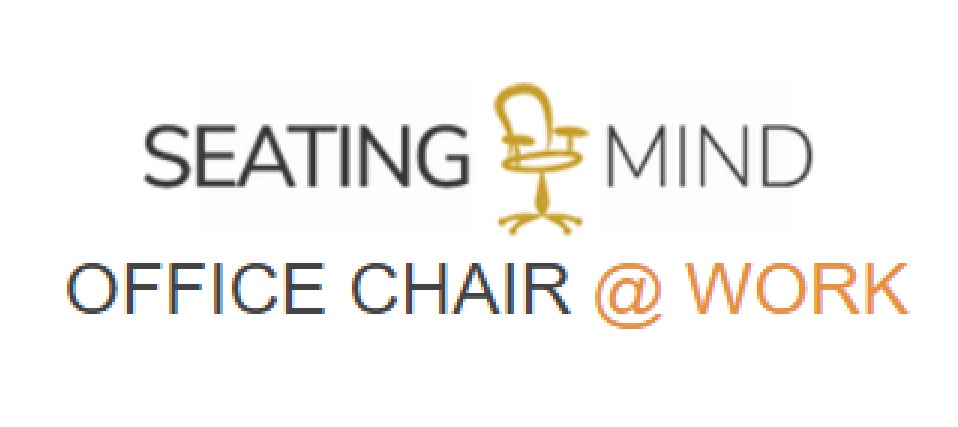You try to lock your Herman Miller Aeron chair arm in place in the perfect position, but it simply won’t stay in one place. It will wobble or remain loose. Or, you try to adjust the arm of your chair and it will simply not move. Fortunately, there is a simple one time fix to this issue.
First, remove the Aeron chair backrest, which is connected to the frame by 4 screws. Then, you will notice one screw going into each arm by the slot holding the backrest in place. Lastly, tighten or loosen each screw according to the specific issue (tighten of loose or wobbly or loosen of too stiff or stuck). Please note: While some screws will tighten by turning clockwise, others will tighten by turning counterclockwise. Try both.
That is it, your Aeron chair arm will remain locked in position or easily adjust up and down.
If your Aeron arm is still loose or tight, you could try this. Remove the Aeron chair arm pad from the top of the arm. You will then see two screws as seen in the following photos.
Tighten or loosen both screws. That is it, your Aeron chair arm should remain locked in position or be able to adjust easily.
 sales@officechairatwork.com
sales@officechairatwork.com