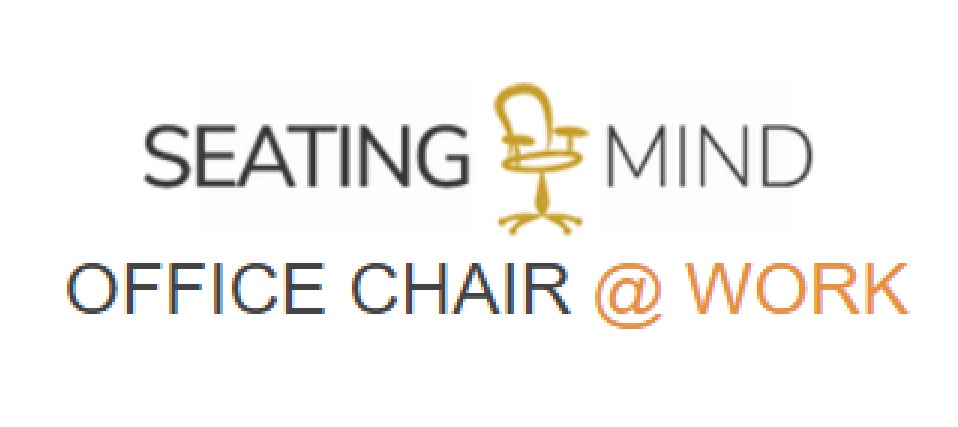The Herman Miller Aeron chair is packed with adjustment features. Just about every part of the chair could be adjusted to provide a comfortable sitting experience.
(Please see here how to assemble a Herman Miller Aeron chair with posturefit support.)
Some adjustment features are the adjustable lumbar support, tilt lock mechanism, tension control, fully adjustable pivot arms, and forward tilt. Please note: Most Herman Miller Aeron chairs do not have all features, and some features are incompatible with others. Please check which features are included on your chair before attempting to activate the controls.
Some of these features do not work out of the box and need to be activated.
Here are some examples.
Tension Control
The tension control feature is included on most Herman Miller Aeron chairs.
To activate the tension control for the first time, turn the tension control knob to the – side for 3 to 5 minutes. Please note: Do not sit on the chair while activating the tension control. If your chair has the tilt lock features, the lever must be in the down position to activate the tension control.
To set the tension to the least resistance, turn the tension control knob to the – side for 3 to 5 minutes. To set the tension to the highest resistance, turn the tension control knob to the + side for 3 to 5 minutes. Please note: If your chair has the tilt lock feature, the tilt lock lever must be in the down position to change the tension resistance.
Tilt Lock
The tilt lock feature is installed on some Herman Miller Aeron chairs. Please make sure your chair has this feature before attempting to activate the tilt lock.
If the tension control feature is too firm, the chair will not tilt back.
Make sure the tilt lock lever is in the down position and turn the tension knob adjustment for 3 to 5 minutes to the – sign to loosen the tension to the least resistance possible.
Please note: Do not sit on the chair while turning the tension knob, and when you sit down, do so with caution as the backrest will easily move back as the tension was set for the least resistance. Sit on the chair and push back slightly to activate the tilt lock feature. To lock the chair in place, lift the tilt lock lever to the up position.
Forward tilt
The forward tilt feature is not included on most Herman Miller Aeron chairs. Please make sure your chair has this feature before attempting to activate the forward tilt.
In order for the forward tilt feature to move the chair in the forward position, the tension has to be set to firm. If the tension control is not firm, the forward tilt will not move the chair forward. Turn the tension adjustment knob for 3 to 5 minutes to the + side to set it at maximum firmness.
In order to use the forward tilt, you will need to unlock the tilt lock and let the chair move forward until you hear a click. Then tilt back. While you tilt back, lift the forward tilt lever up and lean forward. The chair will move forward. If the chair does not move to the forward position, the tension control is not set at maximum firmness or the chair did not click as mentioned above. Turn the tension knob to the + side for 3 to 5 minutes and move the chair forward until you hear the click. Try again by leaning back, move the forward tilt lever up and allow the chair to move forward.
Please watch the following videos for further visual instructions.
 sales@officechairatwork.com
sales@officechairatwork.com